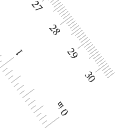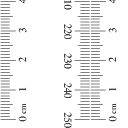There are two types of rulers: Metric Rulers or English Rulers. Reading a ruler can seem daunting with all the little lines, but it is quite simple. This page I will teach you how to read rulers. You’ll have no trouble at all taking measurements with either type of ruler.
Metric Rulers
Metric rulers are fairly easy to read. They deal with centimeters and millimeters only. You wont have to worry much about fractions.
Take a look at the following Metric Ruler.

The center mark between numbers is 0.5cm or 5mm. The larger lines with numbers are centimeters, and the smallest lines are millimeters. Since millimeters are 1/10th of a centimeter, if you measure 8 marks after a centimeter, it is 1.8 centimeters long or 18 millimeters long.
English Rulers
English rulers, are much more difficult to read. Mostly because they deal with fractions, which are a bit more dificult to learn.
Take a look at the following English Rulers:
A ruler marked in 4ths. Every mark is 1/4th of an inch.

A ruler marked in 8ths. Every mark is 1/8th of an inch.

For Example

The center mark between numbers is 1/2.
The red lines on these rulers are marked at 1/2, and 1.

The next smallest marks on a ruler are 1/4ths.
The red marks on these rulers are at 1/4, 1/2, 3/4, and 1. (1/2 is the same as 2/4)

The next smallest marks on a ruler are 1/8ths.
The red marks on these rulers are at 1/8, 1/4, 3/8, 1/2, 5/8, 3/4, 7/8, and 1.

The next smallest mark, if there are any, are 1/16ths.
The red marks on this ruler are at 1/16, 1/8, 3/16, 1/4, 5/16, 3/8, 7/16, 1/2, 9/16, 5/8, 11/16, 3/4, 13/16, 7/8, 15/16, and 1.
When marking down a distance from a ruler, mark the whole inch, followed by a space, then the fraction of an inch.
For example, 2+1/4, or 3+5/8.